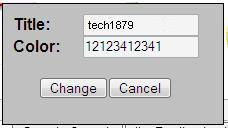If you find this trick looks really cool, here’s how to make your own Google Logo Text. Please note that this trick only apply for firefox browser.
- First, you need to install the GreaseMonkey firefox add-on
- Once finished, head for Google.
- Double clicks the Google Logo and a box will appear similar to the figure below.
- Now, you can type your own text ( letters and space ) and assign different color for each letter.
- In color edit box, type the numbers: 1 – blue, 2 – red, 3 – yellow, 4 – green or other – random.
- Click the “Change” button when finished and you will noticed the new Google Logo Text.